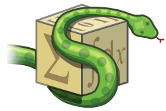Matrices (linear algebra)�
Creating Matrices�
The linear algebra module is designed to be as simple as possible. First, we import and declare our first Matrix object:
>>> from sympy.interactive.printing import init_printing
>>> init_printing(use_unicode=False, wrap_line=False, no_global=True)
>>> from sympy.matrices import Matrix, eye, zeros, ones, diag, GramSchmidt
>>> M = Matrix([[1,0,0], [0,0,0]]); M
[1 0 0]
[ ]
[0 0 0]
>>> Matrix([M, (0, 0, -1)])
[1 0 0 ]
[ ]
[0 0 0 ]
[ ]
[0 0 -1]
>>> Matrix([[1, 2, 3]])
[1 2 3]
>>> Matrix([1, 2, 3])
[1]
[ ]
[2]
[ ]
[3]
In addition to creating a matrix from a list of appropriately-sized lists and/or matrices, SymPy also supports more advanced methods of matrix creation including a single list of values and dimension inputs:
>>> Matrix(2, 3, [1, 2, 3, 4, 5, 6])
[1 2 3]
[ ]
[4 5 6]
More interesting (and useful), is the ability to use a 2-variable function (or lambda) to create a matrix. Here we create an indicator function which is 1 on the diagonal and then use it to make the identity matrix:
>>> def f(i,j):
... if i == j:
... return 1
... else:
... return 0
...
>>> Matrix(4, 4, f)
[1 0 0 0]
[ ]
[0 1 0 0]
[ ]
[0 0 1 0]
[ ]
[0 0 0 1]
Finally let’s use lambda to create a 1-line matrix with 1’s in the even permutation entries:
>>> Matrix(3, 4, lambda i,j: 1 - (i+j) % 2)
[1 0 1 0]
[ ]
[0 1 0 1]
[ ]
[1 0 1 0]
There are also a couple of special constructors for quick matrix construction: eye is the identity matrix, zeros and ones for matrices of all zeros and ones, respectively, and diag to put matrices or elements along the diagonal:
>>> eye(4)
[1 0 0 0]
[ ]
[0 1 0 0]
[ ]
[0 0 1 0]
[ ]
[0 0 0 1]
>>> zeros(2)
[0 0]
[ ]
[0 0]
>>> zeros(2, 5)
[0 0 0 0 0]
[ ]
[0 0 0 0 0]
>>> ones(3)
[1 1 1]
[ ]
[1 1 1]
[ ]
[1 1 1]
>>> ones(1, 3)
[1 1 1]
>>> diag(1, Matrix([[1, 2], [3, 4]]))
[1 0 0]
[ ]
[0 1 2]
[ ]
[0 3 4]
Basic Manipulation�
While learning to work with matrices, let’s choose one where the entries are readily identifiable. One useful thing to know is that while matrices are 2-dimensional, the storage is not and so it is allowable - though one should be careful - to access the entries as if they were a 1-d list.
>>> M = Matrix(2, 3, [1, 2, 3, 4, 5, 6])
>>> M[4]
5
Now, the more standard entry access is a pair of indices which will always return the value at the corresponding row and column of the matrix:
>>> M[1, 2]
6
>>> M[0, 0]
1
>>> M[1, 1]
5
Since this is Python we’re also able to slice submatrices; slices always give a matrix in return, even if the dimension is 1 x 1:
>>> M[0:2, 0:2]
[1 2]
[ ]
[4 5]
>>> M[2:2, 2]
[]
>>> M[:, 2]
[3]
[ ]
[6]
>>> M[:1, 2]
[3]
In the second example above notice that the slice 2:2 gives an empty range. Note also (in keeping with 0-based indexing of Python) the first row/column is 0.
You cannot access rows or columns that are not present unless they are in a slice:
>>> M[:, 10] # the 10-th column (not there)
Traceback (most recent call last):
...
IndexError: Index out of range: a[[0, 10]]
>>> M[:, 10:11] # the 10-th column (if there)
[]
>>> M[:, :10] # all columns up to the 10-th
[1 2 3]
[ ]
[4 5 6]
Slicing an empty matrix works as long as you use a slice for the coordinate that has no size:
>>> Matrix(0, 3, [])[:, 1]
[]
Slicing gives a copy of what is sliced, so modifications of one object do not affect the other:
>>> M2 = M[:, :]
>>> M2[0, 0] = 100
>>> M[0, 0] == 100
False
Notice that changing M2 didn’t change M. Since we can slice, we can also assign entries:
>>> M = Matrix(([1,2,3,4],[5,6,7,8],[9,10,11,12],[13,14,15,16]))
>>> M
[1 2 3 4 ]
[ ]
[5 6 7 8 ]
[ ]
[9 10 11 12]
[ ]
[13 14 15 16]
>>> M[2,2] = M[0,3] = 0
>>> M
[1 2 3 0 ]
[ ]
[5 6 7 8 ]
[ ]
[9 10 0 12]
[ ]
[13 14 15 16]
as well as assign slices:
>>> M = Matrix(([1,2,3,4],[5,6,7,8],[9,10,11,12],[13,14,15,16]))
>>> M[2:,2:] = Matrix(2,2,lambda i,j: 0)
>>> M
[1 2 3 4]
[ ]
[5 6 7 8]
[ ]
[9 10 0 0]
[ ]
[13 14 0 0]
All the standard arithmetic operations are supported:
>>> M = Matrix(([1,2,3],[4,5,6],[7,8,9]))
>>> M - M
[0 0 0]
[ ]
[0 0 0]
[ ]
[0 0 0]
>>> M + M
[2 4 6 ]
[ ]
[8 10 12]
[ ]
[14 16 18]
>>> M * M
[30 36 42 ]
[ ]
[66 81 96 ]
[ ]
[102 126 150]
>>> M2 = Matrix(3,1,[1,5,0])
>>> M*M2
[11]
[ ]
[29]
[ ]
[47]
>>> M**2
[30 36 42 ]
[ ]
[66 81 96 ]
[ ]
[102 126 150]
As well as some useful vector operations:
>>> M.row_del(0)
>>> M
[4 5 6]
[ ]
[7 8 9]
>>> M.col_del(1)
>>> M
[4 6]
[ ]
[7 9]
>>> v1 = Matrix([1,2,3])
>>> v2 = Matrix([4,5,6])
>>> v3 = v1.cross(v2)
>>> v1.dot(v2)
32
>>> v2.dot(v3)
0
>>> v1.dot(v3)
0
Recall that the row_del() and col_del() operations don’t return a value - they simply change the matrix object. We can also ‘’glue’’ together matrices of the appropriate size:
>>> M1 = eye(3)
>>> M2 = zeros(3, 4)
>>> M1.row_join(M2)
[1 0 0 0 0 0 0]
[ ]
[0 1 0 0 0 0 0]
[ ]
[0 0 1 0 0 0 0]
>>> M3 = zeros(4, 3)
>>> M1.col_join(M3)
[1 0 0]
[ ]
[0 1 0]
[ ]
[0 0 1]
[ ]
[0 0 0]
[ ]
[0 0 0]
[ ]
[0 0 0]
[ ]
[0 0 0]
Operations on entries�
We are not restricted to having multiplication between two matrices:
>>> M = eye(3)
>>> 2*M
[2 0 0]
[ ]
[0 2 0]
[ ]
[0 0 2]
>>> 3*M
[3 0 0]
[ ]
[0 3 0]
[ ]
[0 0 3]
but we can also apply functions to our matrix entries using applyfunc(). Here we’ll declare a function that double any input number. Then we apply it to the 3x3 identity matrix:
>>> f = lambda x: 2*x
>>> eye(3).applyfunc(f)
[2 0 0]
[ ]
[0 2 0]
[ ]
[0 0 2]
One more useful matrix-wide entry application function is the substitution function. Let’s declare a matrix with symbolic entries then substitute a value. Remember we can substitute anything - even another symbol!:
>>> from sympy import Symbol
>>> x = Symbol('x')
>>> M = eye(3) * x
>>> M
[x 0 0]
[ ]
[0 x 0]
[ ]
[0 0 x]
>>> M.subs(x, 4)
[4 0 0]
[ ]
[0 4 0]
[ ]
[0 0 4]
>>> y = Symbol('y')
>>> M.subs(x, y)
[y 0 0]
[ ]
[0 y 0]
[ ]
[0 0 y]
Linear algebra�
Now that we have the basics out of the way, let’s see what we can do with the actual matrices. Of course, one of the first things that comes to mind is the determinant:
>>> M = Matrix(( [1, 2, 3], [3, 6, 2], [2, 0, 1] ))
>>> M.det()
-28
>>> M2 = eye(3)
>>> M2.det()
1
>>> M3 = Matrix(( [1, 0, 0], [1, 0, 0], [1, 0, 0] ))
>>> M3.det()
0
Another common operation is the inverse: In SymPy, this is computed by Gaussian elimination by default (for dense matrices) but we can specify it be done by \(LU\) decomposition as well:
>>> M2.inv()
[1 0 0]
[ ]
[0 1 0]
[ ]
[0 0 1]
>>> M2.inv(method="LU")
[1 0 0]
[ ]
[0 1 0]
[ ]
[0 0 1]
>>> M.inv(method="LU")
[-3/14 1/14 1/2 ]
[ ]
[-1/28 5/28 -1/4]
[ ]
[ 3/7 -1/7 0 ]
>>> M * M.inv(method="LU")
[1 0 0]
[ ]
[0 1 0]
[ ]
[0 0 1]
We can perform a \(QR\) factorization which is handy for solving systems:
>>> A = Matrix([[1,1,1],[1,1,3],[2,3,4]])
>>> Q, R = A.QRdecomposition()
>>> Q
[ ___ ___ ___ ]
[\/ 6 -\/ 3 -\/ 2 ]
[----- ------- -------]
[ 6 3 2 ]
[ ]
[ ___ ___ ___ ]
[\/ 6 -\/ 3 \/ 2 ]
[----- ------- ----- ]
[ 6 3 2 ]
[ ]
[ ___ ___ ]
[\/ 6 \/ 3 ]
[----- ----- 0 ]
[ 3 3 ]
>>> R
[ ___ ]
[ ___ 4*\/ 6 ___]
[\/ 6 ------- 2*\/ 6 ]
[ 3 ]
[ ]
[ ___ ]
[ \/ 3 ]
[ 0 ----- 0 ]
[ 3 ]
[ ]
[ ___ ]
[ 0 0 \/ 2 ]
>>> Q*R
[1 1 1]
[ ]
[1 1 3]
[ ]
[2 3 4]
In addition to the solvers in the solver.py file, we can solve the system Ax=b by passing the b vector to the matrix A’s LUsolve function. Here we’ll cheat a little choose A and x then multiply to get b. Then we can solve for x and check that it’s correct:
>>> A = Matrix([ [2, 3, 5], [3, 6, 2], [8, 3, 6] ])
>>> x = Matrix(3,1,[3,7,5])
>>> b = A*x
>>> soln = A.LUsolve(b)
>>> soln
[3]
[ ]
[7]
[ ]
[5]
There’s also a nice Gram-Schmidt orthogonalizer which will take a set of vectors and orthogonalize then with respect to another another. There is an optional argument which specifies whether or not the output should also be normalized, it defaults to False. Let’s take some vectors and orthogonalize them - one normalized and one not:
>>> L = [Matrix([2,3,5]), Matrix([3,6,2]), Matrix([8,3,6])]
>>> out1 = GramSchmidt(L)
>>> out2 = GramSchmidt(L, True)
Let’s take a look at the vectors:
>>> for i in out1:
... print(i)
...
Matrix([[2], [3], [5]])
Matrix([[23/19], [63/19], [-47/19]])
Matrix([[1692/353], [-1551/706], [-423/706]])
>>> for i in out2:
... print(i)
...
Matrix([[sqrt(38)/19], [3*sqrt(38)/38], [5*sqrt(38)/38]])
Matrix([[23*sqrt(6707)/6707], [63*sqrt(6707)/6707], [-47*sqrt(6707)/6707]])
Matrix([[12*sqrt(706)/353], [-11*sqrt(706)/706], [-3*sqrt(706)/706]])
We can spot-check their orthogonality with dot() and their normality with norm():
>>> out1[0].dot(out1[1])
0
>>> out1[0].dot(out1[2])
0
>>> out1[1].dot(out1[2])
0
>>> out2[0].norm()
1
>>> out2[1].norm()
1
>>> out2[2].norm()
1
So there is quite a bit that can be done with the module including eigenvalues, eigenvectors, nullspace calculation, cofactor expansion tools, and so on. From here one might want to look over the matrices.py file for all functionality.
MatrixBase Class Reference�
- class sympy.matrices.matrices.MatrixBase[source]�
Attributes
is_Identity - C�
By-element conjugation.
- D[source]�
Return Dirac conjugate (if self.rows == 4).
See also
- conjugate
- By-element conjugation
- H
- Hermite conjugation
Examples
>>> from sympy import Matrix, I, eye >>> m = Matrix((0, 1 + I, 2, 3)) >>> m.D Matrix([[0, 1 - I, -2, -3]]) >>> m = (eye(4) + I*eye(4)) >>> m[0, 3] = 2 >>> m.D Matrix([ [1 - I, 0, 0, 0], [ 0, 1 - I, 0, 0], [ 0, 0, -1 + I, 0], [ 2, 0, 0, -1 + I]])
If the matrix does not have 4 rows an AttributeError will be raised because this property is only defined for matrices with 4 rows.
>>> Matrix(eye(2)).D Traceback (most recent call last): ... AttributeError: Matrix has no attribute D.
- H[source]�
Return Hermite conjugate.
See also
- conjugate
- By-element conjugation
- D
- Dirac conjugation
Examples
>>> from sympy import Matrix, I >>> m = Matrix((0, 1 + I, 2, 3)) >>> m Matrix([ [ 0], [1 + I], [ 2], [ 3]]) >>> m.H Matrix([[0, 1 - I, 2, 3]])
- LDLdecomposition()[source]�
Returns the LDL Decomposition (L, D) of matrix A, such that L * D * L.T == A This method eliminates the use of square root. Further this ensures that all the diagonal entries of L are 1. A must be a square, symmetric, positive-definite and non-singular matrix.
See also
Examples
>>> from sympy.matrices import Matrix, eye >>> A = Matrix(((25, 15, -5), (15, 18, 0), (-5, 0, 11))) >>> L, D = A.LDLdecomposition() >>> L Matrix([ [ 1, 0, 0], [ 3/5, 1, 0], [-1/5, 1/3, 1]]) >>> D Matrix([ [25, 0, 0], [ 0, 9, 0], [ 0, 0, 9]]) >>> L * D * L.T * A.inv() == eye(A.rows) True
- LDLsolve(rhs)[source]�
Solves Ax = B using LDL decomposition, for a general square and non-singular matrix.
For a non-square matrix with rows > cols, the least squares solution is returned.
See also
LDLdecomposition, lower_triangular_solve, upper_triangular_solve, cholesky_solve, diagonal_solve, LUsolve, QRsolve, pinv_solve
Examples
>>> from sympy.matrices import Matrix, eye >>> A = eye(2)*2 >>> B = Matrix([[1, 2], [3, 4]]) >>> A.LDLsolve(B) == B/2 True
- LUdecomposition(iszerofunc=<function _iszero at 0xa46a64c>)[source]�
Returns the decomposition LU and the row swaps p.
See also
cholesky, LDLdecomposition, QRdecomposition, LUdecomposition_Simple, LUdecompositionFF, LUsolve
Examples
>>> from sympy import Matrix >>> a = Matrix([[4, 3], [6, 3]]) >>> L, U, _ = a.LUdecomposition() >>> L Matrix([ [ 1, 0], [3/2, 1]]) >>> U Matrix([ [4, 3], [0, -3/2]])
- LUdecompositionFF()[source]�
Compute a fraction-free LU decomposition.
Returns 4 matrices P, L, D, U such that PA = L D**-1 U. If the elements of the matrix belong to some integral domain I, then all elements of L, D and U are guaranteed to belong to I.
- Reference
- W. Zhou & D.J. Jeffrey, “Fraction-free matrix factors: new forms for LU and QR factors”. Frontiers in Computer Science in China, Vol 2, no. 1, pp. 67-80, 2008.
See also
- LUdecomposition_Simple(iszerofunc=<function _iszero at 0xa46a64c>)[source]�
Returns A comprised of L, U (L’s diag entries are 1) and p which is the list of the row swaps (in order).
See also
- LUsolve(rhs, iszerofunc=<function _iszero at 0xa46a64c>)[source]�
Solve the linear system Ax = rhs for x where A = self.
This is for symbolic matrices, for real or complex ones use sympy.mpmath.lu_solve or sympy.mpmath.qr_solve.
- QRdecomposition()[source]�
Return Q, R where A = Q*R, Q is orthogonal and R is upper triangular.
See also
Examples
This is the example from wikipedia:
>>> from sympy import Matrix >>> A = Matrix([[12, -51, 4], [6, 167, -68], [-4, 24, -41]]) >>> Q, R = A.QRdecomposition() >>> Q Matrix([ [ 6/7, -69/175, -58/175], [ 3/7, 158/175, 6/175], [-2/7, 6/35, -33/35]]) >>> R Matrix([ [14, 21, -14], [ 0, 175, -70], [ 0, 0, 35]]) >>> A == Q*R True
QR factorization of an identity matrix:
>>> A = Matrix([[1, 0, 0], [0, 1, 0], [0, 0, 1]]) >>> Q, R = A.QRdecomposition() >>> Q Matrix([ [1, 0, 0], [0, 1, 0], [0, 0, 1]]) >>> R Matrix([ [1, 0, 0], [0, 1, 0], [0, 0, 1]])
- QRsolve(b)[source]�
Solve the linear system ‘Ax = b’.
‘self’ is the matrix ‘A’, the method argument is the vector ‘b’. The method returns the solution vector ‘x’. If ‘b’ is a matrix, the system is solved for each column of ‘b’ and the return value is a matrix of the same shape as ‘b’.
This method is slower (approximately by a factor of 2) but more stable for floating-point arithmetic than the LUsolve method. However, LUsolve usually uses an exact arithmetic, so you don’t need to use QRsolve.
This is mainly for educational purposes and symbolic matrices, for real (or complex) matrices use sympy.mpmath.qr_solve.
- T�
Matrix transposition.
- adjugate(method='berkowitz')[source]�
Returns the adjugate matrix.
Adjugate matrix is the transpose of the cofactor matrix.
http://en.wikipedia.org/wiki/Adjugate
See also
cofactorMatrix, transpose, berkowitz
- atoms(*types)[source]�
Returns the atoms that form the current object.
Examples
>>> from sympy.abc import x, y >>> from sympy.matrices import Matrix >>> Matrix([[x]]) Matrix([[x]]) >>> _.atoms() set([x])
- berkowitz()[source]�
The Berkowitz algorithm.
Given N x N matrix with symbolic content, compute efficiently coefficients of characteristic polynomials of ‘self’ and all its square sub-matrices composed by removing both i-th row and column, without division in the ground domain.
This method is particularly useful for computing determinant, principal minors and characteristic polynomial, when ‘self’ has complicated coefficients e.g. polynomials. Semi-direct usage of this algorithm is also important in computing efficiently sub-resultant PRS.
Assuming that M is a square matrix of dimension N x N and I is N x N identity matrix, then the following following definition of characteristic polynomial is begin used:
charpoly(M) = det(t*I - M)As a consequence, all polynomials generated by Berkowitz algorithm are monic.
>>> from sympy import Matrix >>> from sympy.abc import x, y, z
>>> M = Matrix([[x, y, z], [1, 0, 0], [y, z, x]])
>>> p, q, r = M.berkowitz()
>>> p # 1 x 1 M's sub-matrix (1, -x)
>>> q # 2 x 2 M's sub-matrix (1, -x, -y)
>>> r # 3 x 3 M's sub-matrix (1, -2*x, x**2 - y*z - y, x*y - z**2)
For more information on the implemented algorithm refer to:
- [1] S.J. Berkowitz, On computing the determinant in small
- parallel time using a small number of processors, ACM, Information Processing Letters 18, 1984, pp. 147-150
- [2] M. Keber, Division-Free computation of sub-resultants
- using Bezout matrices, Tech. Report MPI-I-2006-1-006, Saarbrucken, 2006
- berkowitz_charpoly(x=_lambda, simplify=<function simplify at 0xa41848c>)[source]�
Computes characteristic polynomial minors using Berkowitz method.
A PurePoly is returned so using different variables for x does not affect the comparison or the polynomials:
See also
Examples
>>> from sympy import Matrix >>> from sympy.abc import x, y >>> A = Matrix([[1, 3], [2, 0]]) >>> A.berkowitz_charpoly(x) == A.berkowitz_charpoly(y) True
Specifying x is optional; a Dummy with name lambda is used by default (which looks good when pretty-printed in unicode):
>>> A.berkowitz_charpoly().as_expr() _lambda**2 - _lambda - 6
No test is done to see that x doesn’t clash with an existing symbol, so using the default (lambda) or your own Dummy symbol is the safest option:
>>> A = Matrix([[1, 2], [x, 0]]) >>> A.charpoly().as_expr() _lambda**2 - _lambda - 2*x >>> A.charpoly(x).as_expr() x**2 - 3*x
- berkowitz_eigenvals(**flags)[source]�
Computes eigenvalues of a Matrix using Berkowitz method.
See also
- charpoly(x=_lambda, simplify=<function simplify at 0xa41848c>)�
Computes characteristic polynomial minors using Berkowitz method.
A PurePoly is returned so using different variables for x does not affect the comparison or the polynomials:
See also
Examples
>>> from sympy import Matrix >>> from sympy.abc import x, y >>> A = Matrix([[1, 3], [2, 0]]) >>> A.berkowitz_charpoly(x) == A.berkowitz_charpoly(y) True
Specifying x is optional; a Dummy with name lambda is used by default (which looks good when pretty-printed in unicode):
>>> A.berkowitz_charpoly().as_expr() _lambda**2 - _lambda - 6
No test is done to see that x doesn’t clash with an existing symbol, so using the default (lambda) or your own Dummy symbol is the safest option:
>>> A = Matrix([[1, 2], [x, 0]]) >>> A.charpoly().as_expr() _lambda**2 - _lambda - 2*x >>> A.charpoly(x).as_expr() x**2 - 3*x
- cholesky()[source]�
Returns the Cholesky decomposition L of a matrix A such that L * L.T = A
A must be a square, symmetric, positive-definite and non-singular matrix.
See also
Examples
>>> from sympy.matrices import Matrix >>> A = Matrix(((25, 15, -5), (15, 18, 0), (-5, 0, 11))) >>> A.cholesky() Matrix([ [ 5, 0, 0], [ 3, 3, 0], [-1, 1, 3]]) >>> A.cholesky() * A.cholesky().T Matrix([ [25, 15, -5], [15, 18, 0], [-5, 0, 11]])
- cholesky_solve(rhs)[source]�
Solves Ax = B using Cholesky decomposition, for a general square non-singular matrix. For a non-square matrix with rows > cols, the least squares solution is returned.
- cofactorMatrix(method='berkowitz')[source]�
Return a matrix containing the cofactor of each element.
See also
- col_insert(pos, mti)[source]�
Insert one or more columns at the given column position.
See also
col, row_insert
Examples
>>> from sympy import zeros, ones >>> M = zeros(3) >>> V = ones(3, 1) >>> M.col_insert(1, V) Matrix([ [0, 1, 0, 0], [0, 1, 0, 0], [0, 1, 0, 0]])
- col_join(bott)[source]�
Concatenates two matrices along self’s last and bott’s first row
See also
col, row_join
Examples
>>> from sympy import zeros, ones >>> M = zeros(3) >>> V = ones(1, 3) >>> M.col_join(V) Matrix([ [0, 0, 0], [0, 0, 0], [0, 0, 0], [1, 1, 1]])
- condition_number()[source]�
Returns the condition number of a matrix.
This is the maximum singular value divided by the minimum singular value
See also
Examples
>>> from sympy import Matrix, S >>> A = Matrix([[1, 0, 0], [0, 10, 0], [0, 0, S.One/10]]) >>> A.condition_number() 100
- cross(b)[source]�
Return the cross product of \(self\) and \(b\) relaxing the condition of compatible dimensions: if each has 3 elements, a matrix of the same type and shape as \(self\) will be returned. If \(b\) has the same shape as \(self\) then common identities for the cross product (like \(a x b = - b x a\)) will hold.
See also
- det(method='bareis')[source]�
Computes the matrix determinant using the method “method”.
- Possible values for “method”:
- bareis ... det_bareis berkowitz ... berkowitz_det det_LU ... det_LU_decomposition
See also
det_bareis, berkowitz_det, det_LU
- det_LU_decomposition()[source]�
Compute matrix determinant using LU decomposition
Note that this method fails if the LU decomposition itself fails. In particular, if the matrix has no inverse this method will fail.
TODO: Implement algorithm for sparse matrices (SFF), http://www.eecis.udel.edu/~saunders/papers/sffge/it5.ps.
See also
- det_bareis()[source]�
Compute matrix determinant using Bareis’ fraction-free algorithm which is an extension of the well known Gaussian elimination method. This approach is best suited for dense symbolic matrices and will result in a determinant with minimal number of fractions. It means that less term rewriting is needed on resulting formulae.
TODO: Implement algorithm for sparse matrices (SFF), http://www.eecis.udel.edu/~saunders/papers/sffge/it5.ps.
See also
- diagonal_solve(rhs)[source]�
Solves Ax = B efficiently, where A is a diagonal Matrix, with non-zero diagonal entries.
See also
lower_triangular_solve, upper_triangular_solve, cholesky_solve, LDLsolve, LUsolve, QRsolve, pinv_solve
Examples
>>> from sympy.matrices import Matrix, eye >>> A = eye(2)*2 >>> B = Matrix([[1, 2], [3, 4]]) >>> A.diagonal_solve(B) == B/2 True
- diagonalize(reals_only=False, sort=False, normalize=False)[source]�
Return (P, D), where D is diagonal and
D = P^-1 * M * Pwhere M is current matrix.
See also
Examples
>>> from sympy import Matrix >>> m = Matrix(3, 3, [1, 2, 0, 0, 3, 0, 2, -4, 2]) >>> m Matrix([ [1, 2, 0], [0, 3, 0], [2, -4, 2]]) >>> (P, D) = m.diagonalize() >>> D Matrix([ [1, 0, 0], [0, 2, 0], [0, 0, 3]]) >>> P Matrix([ [-1, 0, -1], [ 0, 0, -1], [ 2, 1, 2]]) >>> P.inv() * m * P Matrix([ [1, 0, 0], [0, 2, 0], [0, 0, 3]])
- diff(*args)[source]�
Calculate the derivative of each element in the matrix.
Examples
>>> from sympy.matrices import Matrix >>> from sympy.abc import x, y >>> M = Matrix([[x, y], [1, 0]]) >>> M.diff(x) Matrix([ [1, 0], [0, 0]])
- dot(b)[source]�
Return the dot product of Matrix self and b relaxing the condition of compatible dimensions: if either the number of rows or columns are the same as the length of b then the dot product is returned. If self is a row or column vector, a scalar is returned. Otherwise, a list of results is returned (and in that case the number of columns in self must match the length of b).
See also
Examples
>>> from sympy import Matrix >>> M = Matrix([[1, 2, 3], [4, 5, 6], [7, 8, 9]]) >>> v = [1, 1, 1] >>> M.row(0).dot(v) 6 >>> M.col(0).dot(v) 12 >>> M.dot(v) [6, 15, 24]
- dual()[source]�
Returns the dual of a matrix, which is:
\((1/2)*levicivita(i, j, k, l)*M(k, l)\) summed over indices \(k\) and \(l\)
Since the levicivita method is anti_symmetric for any pairwise exchange of indices, the dual of a symmetric matrix is the zero matrix. Strictly speaking the dual defined here assumes that the ‘matrix’ \(M\) is a contravariant anti_symmetric second rank tensor, so that the dual is a covariant second rank tensor.
- eigenvals(**flags)[source]�
Return eigen values using the berkowitz_eigenvals routine.
Since the roots routine doesn’t always work well with Floats, they will be replaced with Rationals before calling that routine. If this is not desired, set flag rational to False.
- eigenvects(**flags)[source]�
Return list of triples (eigenval, multiplicity, basis).
- The flag simplify has two effects:
- 1) if bool(simplify) is True, as_content_primitive() will be used to tidy up normalization artifacts; 2) if nullspace needs simplification to compute the basis, the simplify flag will be passed on to the nullspace routine which will interpret it there.
If the matrix contains any Floats, they will be changed to Rationals for computation purposes, but the answers will be returned after being evaluated with evalf. If it is desired to removed small imaginary portions during the evalf step, pass a value for the chop flag.
- expand(deep=True, modulus=None, power_base=True, power_exp=True, mul=True, log=True, multinomial=True, basic=True, **hints)[source]�
Apply core.function.expand to each entry of the matrix.
Examples
>>> from sympy.abc import x >>> from sympy.matrices import Matrix >>> Matrix(1, 1, [x*(x+1)]) Matrix([[x*(x + 1)]]) >>> _.expand() Matrix([[x**2 + x]])
- extract(rowsList, colsList)[source]�
Return a submatrix by specifying a list of rows and columns. Negative indices can be given. All indices must be in the range -n <= i < n where n is the number of rows or columns.
Examples
>>> from sympy import Matrix >>> m = Matrix(4, 3, range(12)) >>> m Matrix([ [0, 1, 2], [3, 4, 5], [6, 7, 8], [9, 10, 11]]) >>> m.extract([0, 1, 3], [0, 1]) Matrix([ [0, 1], [3, 4], [9, 10]])
Rows or columns can be repeated:
>>> m.extract([0, 0, 1], [-1]) Matrix([ [2], [2], [5]])
Every other row can be taken by using range to provide the indices:
>>> m.extract(range(0, m.rows, 2), [-1]) Matrix([ [2], [8]])
- free_symbols[source]�
Returns the free symbols within the matrix.
Examples
>>> from sympy.abc import x >>> from sympy.matrices import Matrix >>> Matrix([[x], [1]]).free_symbols set([x])
- get_diag_blocks()[source]�
Obtains the square sub-matrices on the main diagonal of a square matrix.
Useful for inverting symbolic matrices or solving systems of linear equations which may be decoupled by having a block diagonal structure.
Examples
>>> from sympy import Matrix >>> from sympy.abc import x, y, z >>> A = Matrix([[1, 3, 0, 0], [y, z*z, 0, 0], [0, 0, x, 0], [0, 0, 0, 0]]) >>> a1, a2, a3 = A.get_diag_blocks() >>> a1 Matrix([ [1, 3], [y, z**2]]) >>> a2 Matrix([[x]]) >>> a3 Matrix([[0]])
- has(*patterns)[source]�
Test whether any subexpression matches any of the patterns.
Examples
>>> from sympy import Matrix, Float >>> from sympy.abc import x, y >>> A = Matrix(((1, x), (0.2, 3))) >>> A.has(x) True >>> A.has(y) False >>> A.has(Float) True
- classmethod hstack(*args)[source]�
Return a matrix formed by joining args horizontally (i.e. by repeated application of row_join).
Examples
>>> from sympy.matrices import Matrix, eye >>> Matrix.hstack(eye(2), 2*eye(2)) Matrix([ [1, 0, 2, 0], [0, 1, 0, 2]])
- integrate(*args)[source]�
Integrate each element of the matrix.
Examples
>>> from sympy.matrices import Matrix >>> from sympy.abc import x, y >>> M = Matrix([[x, y], [1, 0]]) >>> M.integrate((x, )) Matrix([ [x**2/2, x*y], [ x, 0]]) >>> M.integrate((x, 0, 2)) Matrix([ [2, 2*y], [2, 0]])
- inv_mod(m)[source]�
Returns the inverse of the matrix \(K\) (mod \(m\)), if it exists.
Method to find the matrix inverse of \(K\) (mod \(m\)) implemented in this function:
- Compute \(\mathrm{adj}(K) = \mathrm{cof}(K)^t\), the adjoint matrix of \(K\).
- Compute \(r = 1/\mathrm{det}(K) \pmod m\).
- \(K^{-1} = r\cdot \mathrm{adj}(K) \pmod m\).
Examples
>>> from sympy import Matrix >>> A = Matrix(2, 2, [1, 2, 3, 4]) >>> A.inv_mod(5) Matrix([ [3, 1], [4, 2]]) >>> A.inv_mod(3) Matrix([ [1, 1], [0, 1]])
- inverse_ADJ(iszerofunc=<function _iszero at 0xa46a64c>)[source]�
Calculates the inverse using the adjugate matrix and a determinant.
See also
inv, inverse_LU, inverse_GE
- inverse_GE(iszerofunc=<function _iszero at 0xa46a64c>)[source]�
Calculates the inverse using Gaussian elimination.
See also
inv, inverse_LU, inverse_ADJ
- inverse_LU(iszerofunc=<function _iszero at 0xa46a64c>)[source]�
Calculates the inverse using LU decomposition.
See also
inv, inverse_GE, inverse_ADJ
- is_anti_symmetric(simplify=True)[source]�
Check if matrix M is an antisymmetric matrix, that is, M is a square matrix with all M[i, j] == -M[j, i].
When simplify=True (default), the sum M[i, j] + M[j, i] is simplified before testing to see if it is zero. By default, the SymPy simplify function is used. To use a custom function set simplify to a function that accepts a single argument which returns a simplified expression. To skip simplification, set simplify to False but note that although this will be faster, it may induce false negatives.
Examples
>>> from sympy import Matrix, symbols >>> m = Matrix(2, 2, [0, 1, -1, 0]) >>> m Matrix([ [ 0, 1], [-1, 0]]) >>> m.is_anti_symmetric() True >>> x, y = symbols('x y') >>> m = Matrix(2, 3, [0, 0, x, -y, 0, 0]) >>> m Matrix([ [ 0, 0, x], [-y, 0, 0]]) >>> m.is_anti_symmetric() False
>>> from sympy.abc import x, y >>> m = Matrix(3, 3, [0, x**2 + 2*x + 1, y, ... -(x + 1)**2 , 0, x*y, ... -y, -x*y, 0])
Simplification of matrix elements is done by default so even though two elements which should be equal and opposite wouldn’t pass an equality test, the matrix is still reported as anti-symmetric:
>>> m[0, 1] == -m[1, 0] False >>> m.is_anti_symmetric() True
If ‘simplify=False’ is used for the case when a Matrix is already simplified, this will speed things up. Here, we see that without simplification the matrix does not appear anti-symmetric:
>>> m.is_anti_symmetric(simplify=False) False
But if the matrix were already expanded, then it would appear anti-symmetric and simplification in the is_anti_symmetric routine is not needed:
>>> m = m.expand() >>> m.is_anti_symmetric(simplify=False) True
- is_diagonal()[source]�
Check if matrix is diagonal, that is matrix in which the entries outside the main diagonal are all zero.
See also
Examples
>>> from sympy import Matrix, diag >>> m = Matrix(2, 2, [1, 0, 0, 2]) >>> m Matrix([ [1, 0], [0, 2]]) >>> m.is_diagonal() True
>>> m = Matrix(2, 2, [1, 1, 0, 2]) >>> m Matrix([ [1, 1], [0, 2]]) >>> m.is_diagonal() False
>>> m = diag(1, 2, 3) >>> m Matrix([ [1, 0, 0], [0, 2, 0], [0, 0, 3]]) >>> m.is_diagonal() True
- is_diagonalizable(reals_only=False, clear_subproducts=True)[source]�
Check if matrix is diagonalizable.
If reals_only==True then check that diagonalized matrix consists of the only not complex values.
Some subproducts could be used further in other methods to avoid double calculations, By default (if clear_subproducts==True) they will be deleted.
See also
Examples
>>> from sympy import Matrix >>> m = Matrix(3, 3, [1, 2, 0, 0, 3, 0, 2, -4, 2]) >>> m Matrix([ [1, 2, 0], [0, 3, 0], [2, -4, 2]]) >>> m.is_diagonalizable() True >>> m = Matrix(2, 2, [0, 1, 0, 0]) >>> m Matrix([ [0, 1], [0, 0]]) >>> m.is_diagonalizable() False >>> m = Matrix(2, 2, [0, 1, -1, 0]) >>> m Matrix([ [ 0, 1], [-1, 0]]) >>> m.is_diagonalizable() True >>> m.is_diagonalizable(True) False
- is_hermitian[source]�
Checks if the matrix is Hermitian.
In a Hermitian matrix element i,j is the complex conjugate of element j,i.
Examples
>>> from sympy.matrices import Matrix >>> from sympy import I >>> from sympy.abc import x >>> a = Matrix([[1, I], [-I, 1]]) >>> a Matrix([ [ 1, I], [-I, 1]]) >>> a.is_hermitian True >>> a[0, 0] = 2*I >>> a.is_hermitian False >>> a[0, 0] = x >>> a.is_hermitian >>> a[0, 1] = a[1, 0]*I >>> a.is_hermitian False
- is_lower[source]�
Check if matrix is a lower triangular matrix. True can be returned even if the matrix is not square.
See also
Examples
>>> from sympy import Matrix >>> m = Matrix(2, 2, [1, 0, 0, 1]) >>> m Matrix([ [1, 0], [0, 1]]) >>> m.is_lower True
>>> m = Matrix(4, 3, [0, 0, 0, 2, 0, 0, 1, 4 , 0, 6, 6, 5]) >>> m Matrix([ [0, 0, 0], [2, 0, 0], [1, 4, 0], [6, 6, 5]]) >>> m.is_lower True
>>> from sympy.abc import x, y >>> m = Matrix(2, 2, [x**2 + y, y**2 + x, 0, x + y]) >>> m Matrix([ [x**2 + y, x + y**2], [ 0, x + y]]) >>> m.is_lower False
- is_lower_hessenberg[source]�
Checks if the matrix is in the lower-Hessenberg form.
The lower hessenberg matrix has zero entries above the first superdiagonal.
See also
Examples
>>> from sympy.matrices import Matrix >>> a = Matrix([[1, 2, 0, 0], [5, 2, 3, 0], [3, 4, 3, 7], [5, 6, 1, 1]]) >>> a Matrix([ [1, 2, 0, 0], [5, 2, 3, 0], [3, 4, 3, 7], [5, 6, 1, 1]]) >>> a.is_lower_hessenberg True
- is_nilpotent()[source]�
Checks if a matrix is nilpotent.
A matrix B is nilpotent if for some integer k, B**k is a zero matrix.
Examples
>>> from sympy import Matrix >>> a = Matrix([[0, 0, 0], [1, 0, 0], [1, 1, 0]]) >>> a.is_nilpotent() True
>>> a = Matrix([[1, 0, 1], [1, 0, 0], [1, 1, 0]]) >>> a.is_nilpotent() False
- is_square[source]�
Checks if a matrix is square.
A matrix is square if the number of rows equals the number of columns. The empty matrix is square by definition, since the number of rows and the number of columns are both zero.
Examples
>>> from sympy import Matrix >>> a = Matrix([[1, 2, 3], [4, 5, 6]]) >>> b = Matrix([[1, 2, 3], [4, 5, 6], [7, 8, 9]]) >>> c = Matrix([]) >>> a.is_square False >>> b.is_square True >>> c.is_square True
- is_symbolic()[source]�
Checks if any elements contain Symbols.
Examples
>>> from sympy.matrices import Matrix >>> from sympy.abc import x, y >>> M = Matrix([[x, y], [1, 0]]) >>> M.is_symbolic() True
- is_symmetric(simplify=True)[source]�
Check if matrix is symmetric matrix, that is square matrix and is equal to its transpose.
By default, simplifications occur before testing symmetry. They can be skipped using ‘simplify=False’; while speeding things a bit, this may however induce false negatives.
Examples
>>> from sympy import Matrix >>> m = Matrix(2, 2, [0, 1, 1, 2]) >>> m Matrix([ [0, 1], [1, 2]]) >>> m.is_symmetric() True
>>> m = Matrix(2, 2, [0, 1, 2, 0]) >>> m Matrix([ [0, 1], [2, 0]]) >>> m.is_symmetric() False
>>> m = Matrix(2, 3, [0, 0, 0, 0, 0, 0]) >>> m Matrix([ [0, 0, 0], [0, 0, 0]]) >>> m.is_symmetric() False
>>> from sympy.abc import x, y >>> m = Matrix(3, 3, [1, x**2 + 2*x + 1, y, (x + 1)**2 , 2, 0, y, 0, 3]) >>> m Matrix([ [ 1, x**2 + 2*x + 1, y], [(x + 1)**2, 2, 0], [ y, 0, 3]]) >>> m.is_symmetric() True
If the matrix is already simplified, you may speed-up is_symmetric() test by using ‘simplify=False’.
>>> m.is_symmetric(simplify=False) False >>> m1 = m.expand() >>> m1.is_symmetric(simplify=False) True
- is_upper[source]�
Check if matrix is an upper triangular matrix. True can be returned even if the matrix is not square.
See also
Examples
>>> from sympy import Matrix >>> m = Matrix(2, 2, [1, 0, 0, 1]) >>> m Matrix([ [1, 0], [0, 1]]) >>> m.is_upper True
>>> m = Matrix(4, 3, [5, 1, 9, 0, 4 , 6, 0, 0, 5, 0, 0, 0]) >>> m Matrix([ [5, 1, 9], [0, 4, 6], [0, 0, 5], [0, 0, 0]]) >>> m.is_upper True
>>> m = Matrix(2, 3, [4, 2, 5, 6, 1, 1]) >>> m Matrix([ [4, 2, 5], [6, 1, 1]]) >>> m.is_upper False
- is_upper_hessenberg[source]�
Checks if the matrix is the upper-Hessenberg form.
The upper hessenberg matrix has zero entries below the first subdiagonal.
See also
Examples
>>> from sympy.matrices import Matrix >>> a = Matrix([[1, 4, 2, 3], [3, 4, 1, 7], [0, 2, 3, 4], [0, 0, 1, 3]]) >>> a Matrix([ [1, 4, 2, 3], [3, 4, 1, 7], [0, 2, 3, 4], [0, 0, 1, 3]]) >>> a.is_upper_hessenberg True
- is_zero[source]�
Checks if a matrix is a zero matrix.
A matrix is zero if every element is zero. A matrix need not be square to be considered zero. The empty matrix is zero by the principle of vacuous truth. For a matrix that may or may not be zero (e.g. contains a symbol), this will be None
Examples
>>> from sympy import Matrix, zeros >>> from sympy.abc import x >>> a = Matrix([[0, 0], [0, 0]]) >>> b = zeros(3, 4) >>> c = Matrix([[0, 1], [0, 0]]) >>> d = Matrix([]) >>> e = Matrix([[x, 0], [0, 0]]) >>> a.is_zero True >>> b.is_zero True >>> c.is_zero False >>> d.is_zero True >>> e.is_zero
- jacobian(X)[source]�
Calculates the Jacobian matrix (derivative of a vectorial function).
Parameters : self : vector of expressions representing functions f_i(x_1, ..., x_n).
X : set of x_i’s in order, it can be a list or a Matrix
Both self and X can be a row or a column matrix in any order :
(i.e., jacobian() should always work). :
See also
hessian, wronskian
Examples
>>> from sympy import sin, cos, Matrix >>> from sympy.abc import rho, phi >>> X = Matrix([rho*cos(phi), rho*sin(phi), rho**2]) >>> Y = Matrix([rho, phi]) >>> X.jacobian(Y) Matrix([ [cos(phi), -rho*sin(phi)], [sin(phi), rho*cos(phi)], [ 2*rho, 0]]) >>> X = Matrix([rho*cos(phi), rho*sin(phi)]) >>> X.jacobian(Y) Matrix([ [cos(phi), -rho*sin(phi)], [sin(phi), rho*cos(phi)]])
- jordan_cells(calc_transformation=True)[source]�
Return a list of Jordan cells of current matrix. This list shape Jordan matrix J.
If calc_transformation is specified as False, then transformation P such that
\(J = P^{-1} \cdot M \cdot P\)will not be calculated.
See also
Notes
Calculation of transformation P is not implemented yet.
Examples
>>> from sympy import Matrix >>> m = Matrix(4, 4, [ ... 6, 5, -2, -3, ... -3, -1, 3, 3, ... 2, 1, -2, -3, ... -1, 1, 5, 5])
>>> P, Jcells = m.jordan_cells() >>> Jcells[0] Matrix([ [2, 1], [0, 2]]) >>> Jcells[1] Matrix([ [2, 1], [0, 2]])
- jordan_form(calc_transformation=True)[source]�
Return Jordan form J of current matrix.
Also the transformation P such that
\(J = P^{-1} \cdot M \cdot P\)and the jordan blocks forming J will be calculated.
See also
Examples
>>> from sympy import Matrix >>> m = Matrix([ ... [ 6, 5, -2, -3], ... [-3, -1, 3, 3], ... [ 2, 1, -2, -3], ... [-1, 1, 5, 5]]) >>> P, J = m.jordan_form() >>> J Matrix([ [2, 1, 0, 0], [0, 2, 0, 0], [0, 0, 2, 1], [0, 0, 0, 2]])
- key2bounds(keys)[source]�
Converts a key with potentially mixed types of keys (integer and slice) into a tuple of ranges and raises an error if any index is out of self’s range.
See also
- key2ij(key)[source]�
Converts key into canonical form, converting integers or indexable items into valid integers for self’s range or returning slices unchanged.
See also
- limit(*args)[source]�
Calculate the limit of each element in the matrix.
Examples
>>> from sympy.matrices import Matrix >>> from sympy.abc import x, y >>> M = Matrix([[x, y], [1, 0]]) >>> M.limit(x, 2) Matrix([ [2, y], [1, 0]])
- lower_triangular_solve(rhs)[source]�
Solves Ax = B, where A is a lower triangular matrix.
See also
upper_triangular_solve, cholesky_solve, diagonal_solve, LDLsolve, LUsolve, QRsolve, pinv_solve
- multiply_elementwise(b)[source]�
Return the Hadamard product (elementwise product) of A and B
Examples
>>> from sympy.matrices import Matrix >>> A = Matrix([[0, 1, 2], [3, 4, 5]]) >>> B = Matrix([[1, 10, 100], [100, 10, 1]]) >>> A.multiply_elementwise(B) Matrix([ [ 0, 10, 200], [300, 40, 5]])
- n(prec=None, **options)�
Apply evalf() to each element of self.
- norm(ord=None)[source]�
Return the Norm of a Matrix or Vector. In the simplest case this is the geometric size of the vector Other norms can be specified by the ord parameter
ord norm for matrices norm for vectors None Frobenius norm 2-norm ‘fro’ Frobenius norm - does not exist
inf – max(abs(x)) -inf – min(abs(x)) 1 – as below -1 – as below 2 2-norm (largest sing. value) as below -2 smallest singular value as below other - does not exist
sum(abs(x)**ord)**(1./ord) See also
Examples
>>> from sympy import Matrix, Symbol, trigsimp, cos, sin, oo >>> x = Symbol('x', real=True) >>> v = Matrix([cos(x), sin(x)]) >>> trigsimp( v.norm() ) 1 >>> v.norm(10) (sin(x)**10 + cos(x)**10)**(1/10) >>> A = Matrix([[1, 1], [1, 1]]) >>> A.norm(2)# Spectral norm (max of |Ax|/|x| under 2-vector-norm) 2 >>> A.norm(-2) # Inverse spectral norm (smallest singular value) 0 >>> A.norm() # Frobenius Norm 2 >>> Matrix([1, -2]).norm(oo) 2 >>> Matrix([-1, 2]).norm(-oo) 1
- nullspace(simplify=False)[source]�
Returns list of vectors (Matrix objects) that span nullspace of self
- permuteBkwd(perm)[source]�
Permute the rows of the matrix with the given permutation in reverse.
See also
Examples
>>> from sympy.matrices import eye >>> M = eye(3) >>> M.permuteBkwd([[0, 1], [0, 2]]) Matrix([ [0, 1, 0], [0, 0, 1], [1, 0, 0]])
- permuteFwd(perm)[source]�
Permute the rows of the matrix with the given permutation.
See also
Examples
>>> from sympy.matrices import eye >>> M = eye(3) >>> M.permuteFwd([[0, 1], [0, 2]]) Matrix([ [0, 0, 1], [1, 0, 0], [0, 1, 0]])
- pinv()[source]�
Calculate the Moore-Penrose pseudoinverse of the matrix.
The Moore-Penrose pseudoinverse exists and is unique for any matrix. If the matrix is invertible, the pseudoinverse is the same as the inverse.
See also
inv, pinv_solve
References
[R309] https://en.wikipedia.org/wiki/Moore-Penrose_pseudoinverse Examples
>>> from sympy import Matrix >>> Matrix([[1, 2, 3], [4, 5, 6]]).pinv() Matrix([ [-17/18, 4/9], [ -1/9, 1/9], [ 13/18, -2/9]])
- pinv_solve(B, arbitrary_matrix=None)[source]�
Solve Ax = B using the Moore-Penrose pseudoinverse.
There may be zero, one, or infinite solutions. If one solution exists, it will be returned. If infinite solutions exist, one will be returned based on the value of arbitrary_matrix. If no solutions exist, the least-squares solution is returned.
Parameters : B : Matrix
The right hand side of the equation to be solved for. Must have the same number of rows as matrix A.
arbitrary_matrix : Matrix
If the system is underdetermined (e.g. A has more columns than rows), infinite solutions are possible, in terms of an arbitrary matrix. This parameter may be set to a specific matrix to use for that purpose; if so, it must be the same shape as x, with as many rows as matrix A has columns, and as many columns as matrix B. If left as None, an appropriate matrix containing dummy symbols in the form of wn_m will be used, with n and m being row and column position of each symbol.
Returns : x : Matrix
The matrix that will satisfy Ax = B. Will have as many rows as matrix A has columns, and as many columns as matrix B.
See also
lower_triangular_solve, upper_triangular_solve, cholesky_solve, diagonal_solve, LDLsolve, LUsolve, QRsolve, pinv
Notes
This may return either exact solutions or least squares solutions. To determine which, check A * A.pinv() * B == B. It will be True if exact solutions exist, and False if only a least-squares solution exists. Be aware that the left hand side of that equation may need to be simplified to correctly compare to the right hand side.
References
[R310] https://en.wikipedia.org/wiki/Moore-Penrose_pseudoinverse#Obtaining_all_solutions_of_a_linear_system Examples
>>> from sympy import Matrix >>> A = Matrix([[1, 2, 3], [4, 5, 6]]) >>> B = Matrix([7, 8]) >>> A.pinv_solve(B) Matrix([ [ _w0_0/6 - _w1_0/3 + _w2_0/6 - 55/18], [-_w0_0/3 + 2*_w1_0/3 - _w2_0/3 + 1/9], [ _w0_0/6 - _w1_0/3 + _w2_0/6 + 59/18]]) >>> A.pinv_solve(B, arbitrary_matrix=Matrix([0, 0, 0])) Matrix([ [-55/18], [ 1/9], [ 59/18]])
- print_nonzero(symb='X')[source]�
Shows location of non-zero entries for fast shape lookup.
Examples
>>> from sympy.matrices import Matrix, eye >>> m = Matrix(2, 3, lambda i, j: i*3+j) >>> m Matrix([ [0, 1, 2], [3, 4, 5]]) >>> m.print_nonzero() [ XX] [XXX] >>> m = eye(4) >>> m.print_nonzero("x") [x ] [ x ] [ x ] [ x]
- project(v)[source]�
Return the projection of self onto the line containing v.
Examples
>>> from sympy import Matrix, S, sqrt >>> V = Matrix([sqrt(3)/2, S.Half]) >>> x = Matrix([[1, 0]]) >>> V.project(x) Matrix([[sqrt(3)/2, 0]]) >>> V.project(-x) Matrix([[sqrt(3)/2, 0]])
- rank(iszerofunc=<function _iszero at 0xa46a64c>, simplify=False)[source]�
Returns the rank of a matrix
>>> from sympy import Matrix >>> from sympy.abc import x >>> m = Matrix([[1, 2], [x, 1 - 1/x]]) >>> m.rank() 2 >>> n = Matrix(3, 3, range(1, 10)) >>> n.rank() 2
- replace(F, G, map=False)[source]�
Replaces Function F in Matrix entries with Function G.
Examples
>>> from sympy import symbols, Function, Matrix >>> F, G = symbols('F, G', cls=Function) >>> M = Matrix(2, 2, lambda i, j: F(i+j)) ; M Matrix([ [F(0), F(1)], [F(1), F(2)]]) >>> N = M.replace(F,G) >>> N Matrix([ [G(0), G(1)], [G(1), G(2)]])
- row_insert(pos, mti)[source]�
Insert one or more rows at the given row position.
See also
row, col_insert
Examples
>>> from sympy import zeros, ones >>> M = zeros(3) >>> V = ones(1, 3) >>> M.row_insert(1, V) Matrix([ [0, 0, 0], [1, 1, 1], [0, 0, 0], [0, 0, 0]])
- row_join(rhs)[source]�
Concatenates two matrices along self’s last and rhs’s first column
See also
row, col_join
Examples
>>> from sympy import zeros, ones >>> M = zeros(3) >>> V = ones(3, 1) >>> M.row_join(V) Matrix([ [0, 0, 0, 1], [0, 0, 0, 1], [0, 0, 0, 1]])
- rref(iszerofunc=<function _iszero at 0xa46a64c>, simplify=False)[source]�
Return reduced row-echelon form of matrix and indices of pivot vars.
To simplify elements before finding nonzero pivots set simplify=True (to use the default SymPy simplify function) or pass a custom simplify function.
Examples
>>> from sympy import Matrix >>> from sympy.abc import x >>> m = Matrix([[1, 2], [x, 1 - 1/x]]) >>> m.rref() (Matrix([ [1, 0], [0, 1]]), [0, 1])
- shape[source]�
The shape (dimensions) of the matrix as the 2-tuple (rows, cols).
Examples
>>> from sympy.matrices import zeros >>> M = zeros(2, 3) >>> M.shape (2, 3) >>> M.rows 2 >>> M.cols 3
- simplify(ratio=1.7, measure=<function count_ops at 0x9f356f4>)[source]�
Apply simplify to each element of the matrix.
Examples
>>> from sympy.abc import x, y >>> from sympy import sin, cos >>> from sympy.matrices import SparseMatrix >>> SparseMatrix(1, 1, [x*sin(y)**2 + x*cos(y)**2]) Matrix([[x*sin(y)**2 + x*cos(y)**2]]) >>> _.simplify() Matrix([[x]])
- singular_values()[source]�
Compute the singular values of a Matrix
See also
Examples
>>> from sympy import Matrix, Symbol >>> x = Symbol('x', real=True) >>> A = Matrix([[0, 1, 0], [0, x, 0], [-1, 0, 0]]) >>> A.singular_values() [sqrt(x**2 + 1), 1, 0]
- solve(rhs, method='GE')[source]�
Return solution to self*soln = rhs using given inversion method.
For a list of possible inversion methods, see the .inv() docstring.
- solve_least_squares(rhs, method='CH')[source]�
Return the least-square fit to the data.
By default the cholesky_solve routine is used (method=’CH’); other methods of matrix inversion can be used. To find out which are available, see the docstring of the .inv() method.
Examples
>>> from sympy.matrices import Matrix, ones >>> A = Matrix([1, 2, 3]) >>> B = Matrix([2, 3, 4]) >>> S = Matrix(A.row_join(B)) >>> S Matrix([ [1, 2], [2, 3], [3, 4]])
If each line of S represent coefficients of Ax + By and x and y are [2, 3] then S*xy is:
>>> r = S*Matrix([2, 3]); r Matrix([ [ 8], [13], [18]])
But let’s add 1 to the middle value and then solve for the least-squares value of xy:
>>> xy = S.solve_least_squares(Matrix([8, 14, 18])); xy Matrix([ [ 5/3], [10/3]])
The error is given by S*xy - r:
>>> S*xy - r Matrix([ [1/3], [1/3], [1/3]]) >>> _.norm().n(2) 0.58
If a different xy is used, the norm will be higher:
>>> xy += ones(2, 1)/10 >>> (S*xy - r).norm().n(2) 1.5
- subs(*args, **kwargs)[source]�
Return a new matrix with subs applied to each entry.
Examples
>>> from sympy.abc import x, y >>> from sympy.matrices import SparseMatrix, Matrix >>> SparseMatrix(1, 1, [x]) Matrix([[x]]) >>> _.subs(x, y) Matrix([[y]]) >>> Matrix(_).subs(y, x) Matrix([[x]])
- table(printer, rowstart='[', rowend=']', rowsep='n', colsep=', ', align='right')[source]�
String form of Matrix as a table.
printer is the printer to use for on the elements (generally something like StrPrinter())
rowstart is the string used to start each row (by default ‘[‘).
rowend is the string used to end each row (by default ‘]’).
rowsep is the string used to separate rows (by default a newline).
colsep is the string used to separate columns (by default ‘, ‘).
align defines how the elements are aligned. Must be one of ‘left’, ‘right’, or ‘center’. You can also use ‘<’, ‘>’, and ‘^’ to mean the same thing, respectively.
This is used by the string printer for Matrix.
Examples
>>> from sympy import Matrix >>> from sympy.printing.str import StrPrinter >>> M = Matrix([[1, 2], [-33, 4]]) >>> printer = StrPrinter() >>> M.table(printer) '[ 1, 2]\n[-33, 4]' >>> print(M.table(printer)) [ 1, 2] [-33, 4] >>> print(M.table(printer, rowsep=',\n')) [ 1, 2], [-33, 4] >>> print('[%s]' % M.table(printer, rowsep=',\n')) [[ 1, 2], [-33, 4]] >>> print(M.table(printer, colsep=' ')) [ 1 2] [-33 4] >>> print(M.table(printer, align='center')) [ 1 , 2] [-33, 4] >>> print(M.table(printer, rowstart='{', rowend='}')) { 1, 2} {-33, 4}
- upper_triangular_solve(rhs)[source]�
Solves Ax = B, where A is an upper triangular matrix.
See also
lower_triangular_solve, cholesky_solve, diagonal_solve, LDLsolve, LUsolve, QRsolve, pinv_solve
- vec()[source]�
Return the Matrix converted into a one column matrix by stacking columns
See also
Examples
>>> from sympy import Matrix >>> m=Matrix([[1, 3], [2, 4]]) >>> m Matrix([ [1, 3], [2, 4]]) >>> m.vec() Matrix([ [1], [2], [3], [4]])
- vech(diagonal=True, check_symmetry=True)[source]�
Return the unique elements of a symmetric Matrix as a one column matrix by stacking the elements in the lower triangle.
Arguments: diagonal – include the diagonal cells of self or not check_symmetry – checks symmetry of self but not completely reliably
See also
Examples
>>> from sympy import Matrix >>> m=Matrix([[1, 2], [2, 3]]) >>> m Matrix([ [1, 2], [2, 3]]) >>> m.vech() Matrix([ [1], [2], [3]]) >>> m.vech(diagonal=False) Matrix([[2]])
Matrix Exceptions Reference�
Matrix Functions Reference�
- sympy.matrices.matrices.classof(A, B)[source]�
Get the type of the result when combining matrices of different types.
Currently the strategy is that immutability is contagious.
Examples
>>> from sympy import Matrix, ImmutableMatrix >>> from sympy.matrices.matrices import classof >>> M = Matrix([[1, 2], [3, 4]]) # a Mutable Matrix >>> IM = ImmutableMatrix([[1, 2], [3, 4]]) >>> classof(M, IM) <class 'sympy.matrices.immutable.ImmutableMatrix'>
- sympy.matrices.dense.matrix_multiply_elementwise(A, B)[source]�
Return the Hadamard product (elementwise product) of A and B
>>> from sympy.matrices import matrix_multiply_elementwise >>> from sympy.matrices import Matrix >>> A = Matrix([[0, 1, 2], [3, 4, 5]]) >>> B = Matrix([[1, 10, 100], [100, 10, 1]]) >>> matrix_multiply_elementwise(A, B) Matrix([ [ 0, 10, 200], [300, 40, 5]])
See also
__mul__
- sympy.matrices.dense.zeros(r, c=None, cls=None)[source]�
Returns a matrix of zeros with r rows and c columns; if c is omitted a square matrix will be returned.
See also
ones, eye, diag
- sympy.matrices.dense.ones(r, c=None)[source]�
Returns a matrix of ones with r rows and c columns; if c is omitted a square matrix will be returned.
See also
zeros, eye, diag
- sympy.matrices.dense.eye(n, cls=None)[source]�
Create square identity matrix n x n
See also
diag, zeros, ones
- sympy.matrices.dense.diag(*values, **kwargs)[source]�
Create a sparse, diagonal matrix from a list of diagonal values.
See also
eye
Notes
When arguments are matrices they are fitted in resultant matrix.
The returned matrix is a mutable, dense matrix. To make it a different type, send the desired class for keyword cls.
Examples
>>> from sympy.matrices import diag, Matrix, ones >>> diag(1, 2, 3) Matrix([ [1, 0, 0], [0, 2, 0], [0, 0, 3]]) >>> diag(*[1, 2, 3]) Matrix([ [1, 0, 0], [0, 2, 0], [0, 0, 3]])
The diagonal elements can be matrices; diagonal filling will continue on the diagonal from the last element of the matrix:
>>> from sympy.abc import x, y, z >>> a = Matrix([x, y, z]) >>> b = Matrix([[1, 2], [3, 4]]) >>> c = Matrix([[5, 6]]) >>> diag(a, 7, b, c) Matrix([ [x, 0, 0, 0, 0, 0], [y, 0, 0, 0, 0, 0], [z, 0, 0, 0, 0, 0], [0, 7, 0, 0, 0, 0], [0, 0, 1, 2, 0, 0], [0, 0, 3, 4, 0, 0], [0, 0, 0, 0, 5, 6]])
When diagonal elements are lists, they will be treated as arguments to Matrix:
>>> diag([1, 2, 3], 4) Matrix([ [1, 0], [2, 0], [3, 0], [0, 4]]) >>> diag([[1, 2, 3]], 4) Matrix([ [1, 2, 3, 0], [0, 0, 0, 4]])
A given band off the diagonal can be made by padding with a vertical or horizontal “kerning” vector:
>>> hpad = ones(0, 2) >>> vpad = ones(2, 0) >>> diag(vpad, 1, 2, 3, hpad) + diag(hpad, 4, 5, 6, vpad) Matrix([ [0, 0, 4, 0, 0], [0, 0, 0, 5, 0], [1, 0, 0, 0, 6], [0, 2, 0, 0, 0], [0, 0, 3, 0, 0]])
The type is mutable by default but can be made immutable by setting the mutable flag to False:
>>> type(diag(1)) <class 'sympy.matrices.dense.MutableDenseMatrix'> >>> from sympy.matrices import ImmutableMatrix >>> type(diag(1, cls=ImmutableMatrix)) <class 'sympy.matrices.immutable.ImmutableMatrix'>
- sympy.matrices.dense.jordan_cell(eigenval, n)[source]�
Create matrix of Jordan cell kind:
Examples
>>> from sympy.matrices import jordan_cell >>> from sympy.abc import x >>> jordan_cell(x, 4) Matrix([ [x, 1, 0, 0], [0, x, 1, 0], [0, 0, x, 1], [0, 0, 0, x]])
- sympy.matrices.dense.hessian(f, varlist, constraints=[])[source]�
Compute Hessian matrix for a function f wrt parameters in varlist which may be given as a sequence or a row/column vector. A list of constraints may optionally be given.
See also
sympy.matrices.mutable.Matrix.jacobian, wronskian
References
http://en.wikipedia.org/wiki/Hessian_matrix
Examples
>>> from sympy import Function, hessian, pprint >>> from sympy.abc import x, y >>> f = Function('f')(x, y) >>> g1 = Function('g')(x, y) >>> g2 = x**2 + 3*y >>> pprint(hessian(f, (x, y), [g1, g2])) [ d d ] [ 0 0 --(g(x, y)) --(g(x, y)) ] [ dx dy ] [ ] [ 0 0 2*x 3 ] [ ] [ 2 2 ] [d d d ] [--(g(x, y)) 2*x ---(f(x, y)) -----(f(x, y))] [dx 2 dy dx ] [ dx ] [ ] [ 2 2 ] [d d d ] [--(g(x, y)) 3 -----(f(x, y)) ---(f(x, y)) ] [dy dy dx 2 ] [ dy ]
- sympy.matrices.dense.GramSchmidt(vlist, orthog=False)[source]�
Apply the Gram-Schmidt process to a set of vectors.
see: http://en.wikipedia.org/wiki/Gram%E2%80%93Schmidt_process
- sympy.matrices.dense.wronskian(functions, var, method='bareis')[source]�
Compute Wronskian for [] of functions
| f1 f2 ... fn | | f1' f2' ... fn' | | . . . . | W(f1, ..., fn) = | . . . . | | . . . . | | (n) (n) (n) | | D (f1) D (f2) ... D (fn) |see: http://en.wikipedia.org/wiki/Wronskian
See also
sympy.matrices.mutable.Matrix.jacobian, hessian
- sympy.matrices.dense.casoratian(seqs, n, zero=True)[source]�
Given linear difference operator L of order ‘k’ and homogeneous equation Ly = 0 we want to compute kernel of L, which is a set of ‘k’ sequences: a(n), b(n), ... z(n).
Solutions of L are linearly independent iff their Casoratian, denoted as C(a, b, ..., z), do not vanish for n = 0.
Casoratian is defined by k x k determinant:
+ a(n) b(n) . . . z(n) + | a(n+1) b(n+1) . . . z(n+1) | | . . . . | | . . . . | | . . . . | + a(n+k-1) b(n+k-1) . . . z(n+k-1) +
It proves very useful in rsolve_hyper() where it is applied to a generating set of a recurrence to factor out linearly dependent solutions and return a basis:
>>> from sympy import Symbol, casoratian, factorial >>> n = Symbol('n', integer=True)
Exponential and factorial are linearly independent:
>>> casoratian([2**n, factorial(n)], n) != 0 True
- sympy.matrices.dense.randMatrix(r, c=None, min=0, max=99, seed=None, symmetric=False, percent=100)[source]�
Create random matrix with dimensions r x c. If c is omitted the matrix will be square. If symmetric is True the matrix must be square. If percent is less than 100 then only approximately the given percentage of elements will be non-zero.
Examples
>>> from sympy.matrices import randMatrix >>> randMatrix(3) [25, 45, 27] [44, 54, 9] [23, 96, 46] >>> randMatrix(3, 2) [87, 29] [23, 37] [90, 26] >>> randMatrix(3, 3, 0, 2) [0, 2, 0] [2, 0, 1] [0, 0, 1] >>> randMatrix(3, symmetric=True) [85, 26, 29] [26, 71, 43] [29, 43, 57] >>> A = randMatrix(3, seed=1) >>> B = randMatrix(3, seed=2) >>> A == B False >>> A == randMatrix(3, seed=1) True >>> randMatrix(3, symmetric=True, percent=50) [0, 68, 43] [0, 68, 0] [0, 91, 34]
Numpy Utility Functions Reference�
- sympy.matrices.dense.list2numpy(l, dtype=<type 'object'>)[source]�
Converts python list of SymPy expressions to a NumPy array.
See also
matrix2numpy
- sympy.matrices.dense.matrix2numpy(m, dtype=<type 'object'>)[source]�
Converts SymPy’s matrix to a NumPy array.
See also
list2numpy
- sympy.matrices.dense.symarray(prefix, shape)[source]�
Create a numpy ndarray of symbols (as an object array).
The created symbols are named prefix_i1_i2_... You should thus provide a non-empty prefix if you want your symbols to be unique for different output arrays, as SymPy symbols with identical names are the same object.
Parameters : prefix : string
A prefix prepended to the name of every symbol.
shape : int or tuple
Shape of the created array. If an int, the array is one-dimensional; for more than one dimension the shape must be a tuple.
Examples
These doctests require numpy.
>>> from sympy import symarray >>> symarray('', 3) [_0 _1 _2]
If you want multiple symarrays to contain distinct symbols, you must provide unique prefixes:
>>> a = symarray('', 3) >>> b = symarray('', 3) >>> a[0] == b[0] True >>> a = symarray('a', 3) >>> b = symarray('b', 3) >>> a[0] == b[0] False
Creating symarrays with a prefix:
>>> symarray('a', 3) [a_0 a_1 a_2]
For more than one dimension, the shape must be given as a tuple:
>>> symarray('a', (2, 3)) [[a_0_0 a_0_1 a_0_2] [a_1_0 a_1_1 a_1_2]] >>> symarray('a', (2, 3, 2)) [[[a_0_0_0 a_0_0_1] [a_0_1_0 a_0_1_1] [a_0_2_0 a_0_2_1]] [[a_1_0_0 a_1_0_1] [a_1_1_0 a_1_1_1] [a_1_2_0 a_1_2_1]]]
- sympy.matrices.dense.rot_axis1(theta)[source]�
Returns a rotation matrix for a rotation of theta (in radians) about the 1-axis.
See also
- rot_axis2
- Returns a rotation matrix for a rotation of theta (in radians) about the 2-axis
- rot_axis3
- Returns a rotation matrix for a rotation of theta (in radians) about the 3-axis
Examples
>>> from sympy import pi >>> from sympy.matrices import rot_axis1
A rotation of pi/3 (60 degrees):
>>> theta = pi/3 >>> rot_axis1(theta) Matrix([ [1, 0, 0], [0, 1/2, sqrt(3)/2], [0, -sqrt(3)/2, 1/2]])
If we rotate by pi/2 (90 degrees):
>>> rot_axis1(pi/2) Matrix([ [1, 0, 0], [0, 0, 1], [0, -1, 0]])
- sympy.matrices.dense.rot_axis2(theta)[source]�
Returns a rotation matrix for a rotation of theta (in radians) about the 2-axis.
See also
- rot_axis1
- Returns a rotation matrix for a rotation of theta (in radians) about the 1-axis
- rot_axis3
- Returns a rotation matrix for a rotation of theta (in radians) about the 3-axis
Examples
>>> from sympy import pi >>> from sympy.matrices import rot_axis2
A rotation of pi/3 (60 degrees):
>>> theta = pi/3 >>> rot_axis2(theta) Matrix([ [ 1/2, 0, -sqrt(3)/2], [ 0, 1, 0], [sqrt(3)/2, 0, 1/2]])
If we rotate by pi/2 (90 degrees):
>>> rot_axis2(pi/2) Matrix([ [0, 0, -1], [0, 1, 0], [1, 0, 0]])
- sympy.matrices.dense.rot_axis3(theta)[source]�
Returns a rotation matrix for a rotation of theta (in radians) about the 3-axis.
See also
- rot_axis1
- Returns a rotation matrix for a rotation of theta (in radians) about the 1-axis
- rot_axis2
- Returns a rotation matrix for a rotation of theta (in radians) about the 2-axis
Examples
>>> from sympy import pi >>> from sympy.matrices import rot_axis3
A rotation of pi/3 (60 degrees):
>>> theta = pi/3 >>> rot_axis3(theta) Matrix([ [ 1/2, sqrt(3)/2, 0], [-sqrt(3)/2, 1/2, 0], [ 0, 0, 1]])
If we rotate by pi/2 (90 degrees):
>>> rot_axis3(pi/2) Matrix([ [ 0, 1, 0], [-1, 0, 0], [ 0, 0, 1]])